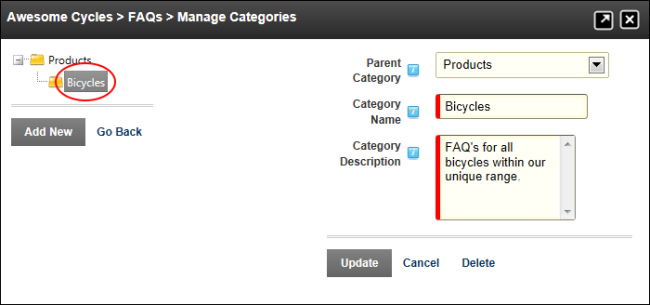How to edit or delete an FAQ category. Important. A bug in FAQs 05.01.01 prevents categories from being edited or deleted.
- Go to a FAQs module.
- Select
 Manage Categories from the module actions menu. This displays the Manage Categories page.
Manage Categories from the module actions menu. This displays the Manage Categories page.
- In the category list, click on the name of the category to be edited.
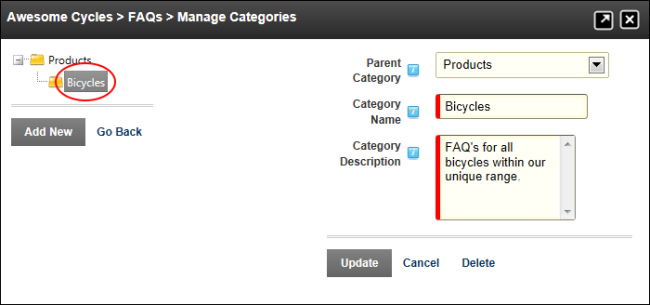
- The following options are available:
- To edit the Parent Category, Category Name and/or Category Description, modify the details displayed to the right and then click the Yes button to confirm.
- To change the order of categories, simply drag the selected category to new position. For Example, drag a category on top of another to make it a parent category.
- To delete a category, click the Delete button below the category details.


 Manage Categories from the module actions menu. This displays the Manage Categories page.
Manage Categories from the module actions menu. This displays the Manage Categories page.