

How to optionally display categories on the FAQs module and choose the way categories are displayed. An “Unassigned” category will be displayed if one or more questions haven’t been assigned to a category.
 Manage >
Manage >  Settings from the module actions menu.
Settings from the module actions menu. the check box to display categories on the module. This will reveal these additional fields:
the check box to display categories on the module. This will reveal these additional fields:
 the check box to display the category description as a tooltip when a user hovers their mouse over the category name.
the check box to display the category description as a tooltip when a user hovers their mouse over the category name. the check box to hide categories.
the check box to hide categories. the check box to display categories that have been created but don’t have any FAQs.
the check box to display categories that have been created but don’t have any FAQs.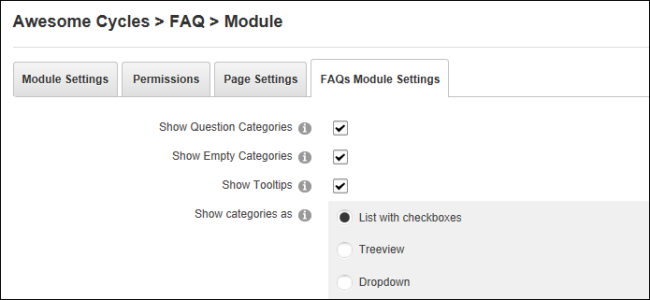
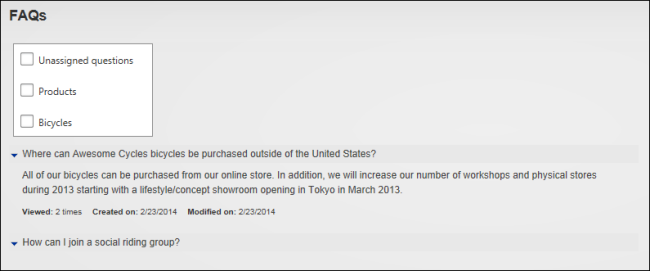
Categories displayed in a list with categories displayed as check boxes
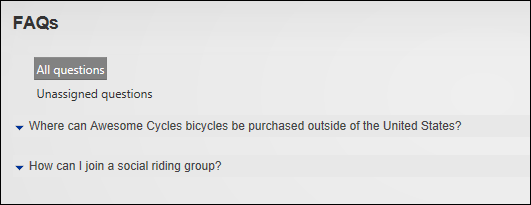
Categories displayed in Treeview
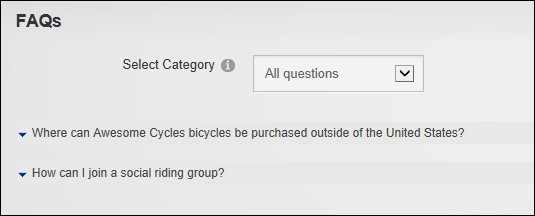
Categories displayed in Dropdown view