

How to edit the layout templates for FAQ’s. A template is provided for the answer, the question, as well as a loading template to be display while AJAX is loading the question. Nine different tokens can be added to these templates to display information such as the related category, the date the FAQ was created, number of times an item has been viewed, etc. A full list of tokens is listed on the Settings page.
 Manage >
Manage >  Settings from the module actions menu.
Settings from the module actions menu.Note: In the below image, the Question Template has been modified to include the FAQ Index before the question and the background color of questions has been changed.
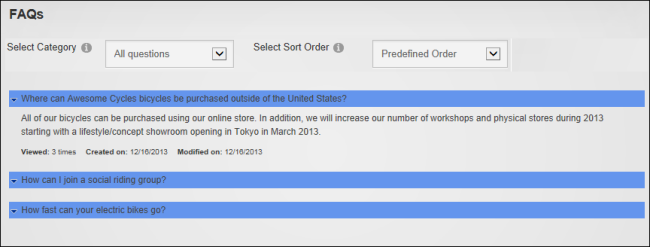
Tip: To restore an original template, add a new module and copy and paste the template from the new module into the edited module.