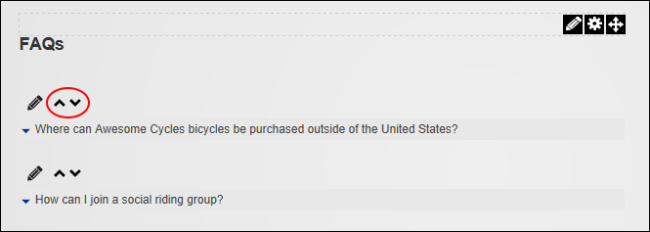How to add a frequently asked question including an optional answer. Images can be added to answers, but movies and sound files cannot be added.
- Go to a FAQs module.
- Select Edit
 >
>  Add New FAQ from the module actions menu. This opens the “Edit This FAQ Entry” page.
Add New FAQ from the module actions menu. This opens the “Edit This FAQ Entry” page.
- In the Question text box, enter the question. A maximum of 400 characters is permitted.
-
The following optional fields are provided:
- In the Answer text box, enter the answer.
- At Category, select a category from the drop down list. See “Adding FAQ Categories”
- At Hide FAQ, check the check box to hide the FAQ from displaying. The FAQ will still be displayed to editors of this module, enabling them to edit or update the FAQ. This feature is useful if an FAQ is still unanswered, hiding it from being published until the answer has been completed.
- At Publish from Date, click the Calendar
 button and select date this FAQ will be published.
button and select date this FAQ will be published.
- At Expire on Date, click the Calendar button and select the date this FAQ will expire.
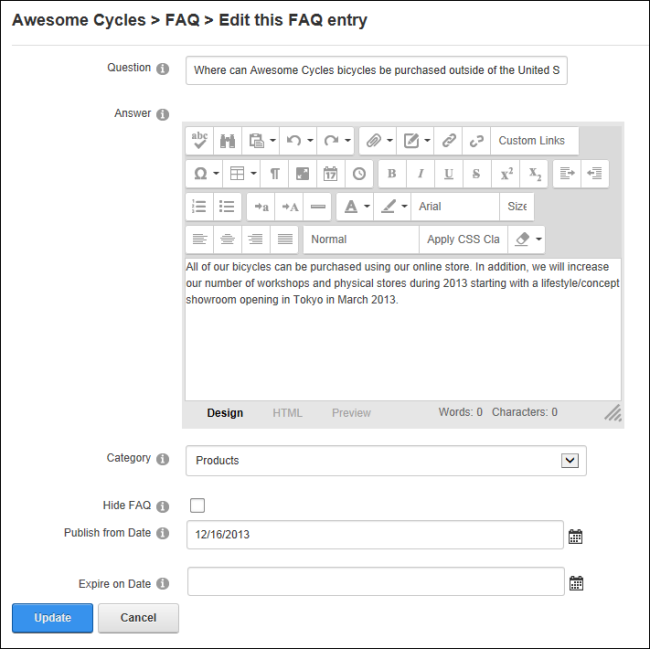
- Click the Update button. The newly added FAQ is now displayed, unless it has been set as hidden.
- Optional. Click the Down
 arrow beside the Edit button to move it down the list of FAQs. Click the Up
arrow beside the Edit button to move it down the list of FAQs. Click the Up  arrow beside the Edit button to move a FAQ entry up the list of FAQs.
arrow beside the Edit button to move a FAQ entry up the list of FAQs.
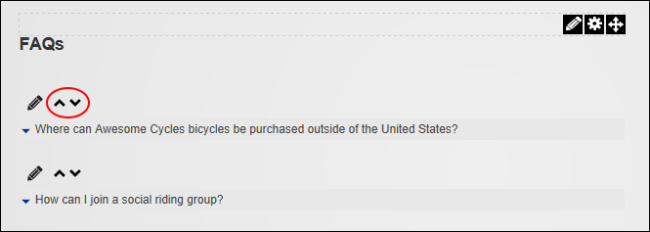


 >
>  Add New FAQ from the module actions menu. This opens the “Edit This FAQ Entry” page.
Add New FAQ from the module actions menu. This opens the “Edit This FAQ Entry” page. button and select date this FAQ will be published.
button and select date this FAQ will be published.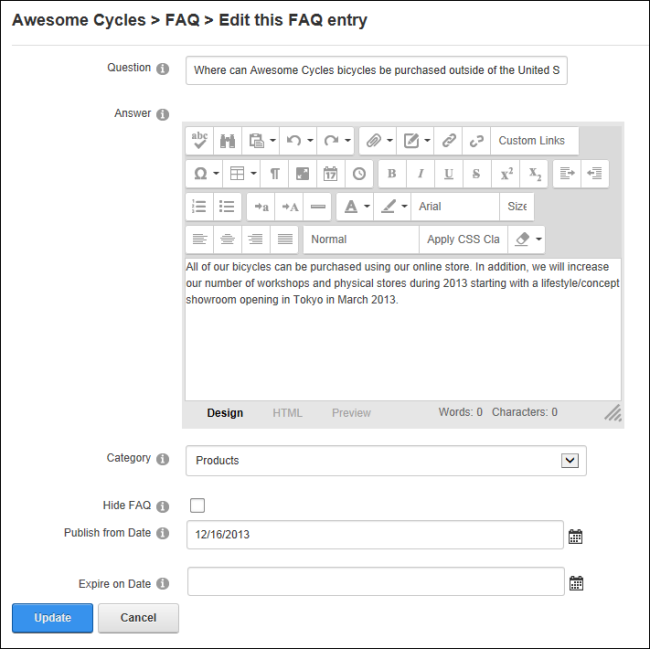
 arrow beside the Edit button to move it down the list of FAQs. Click the Up
arrow beside the Edit button to move it down the list of FAQs. Click the Up  arrow beside the Edit button to move a FAQ entry up the list of FAQs.
arrow beside the Edit button to move a FAQ entry up the list of FAQs.