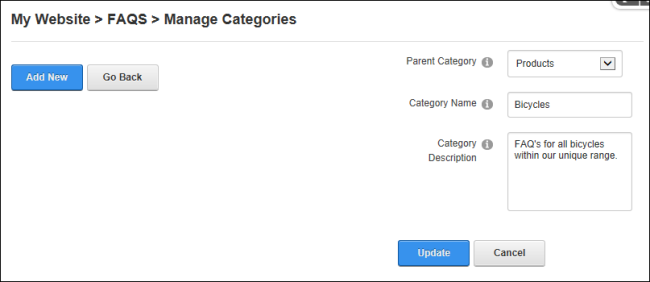How to add one or more FAQ categories. FAQ’s can only be associated with one category. The category name and description can optionally be displayed on the page by editing the Item Template under Module Settings. See “Editing FAQ Templates”
 >
>  Manage Categories from the module actions menu. This opens the Manage Categories page.
Manage Categories from the module actions menu. This opens the Manage Categories page.